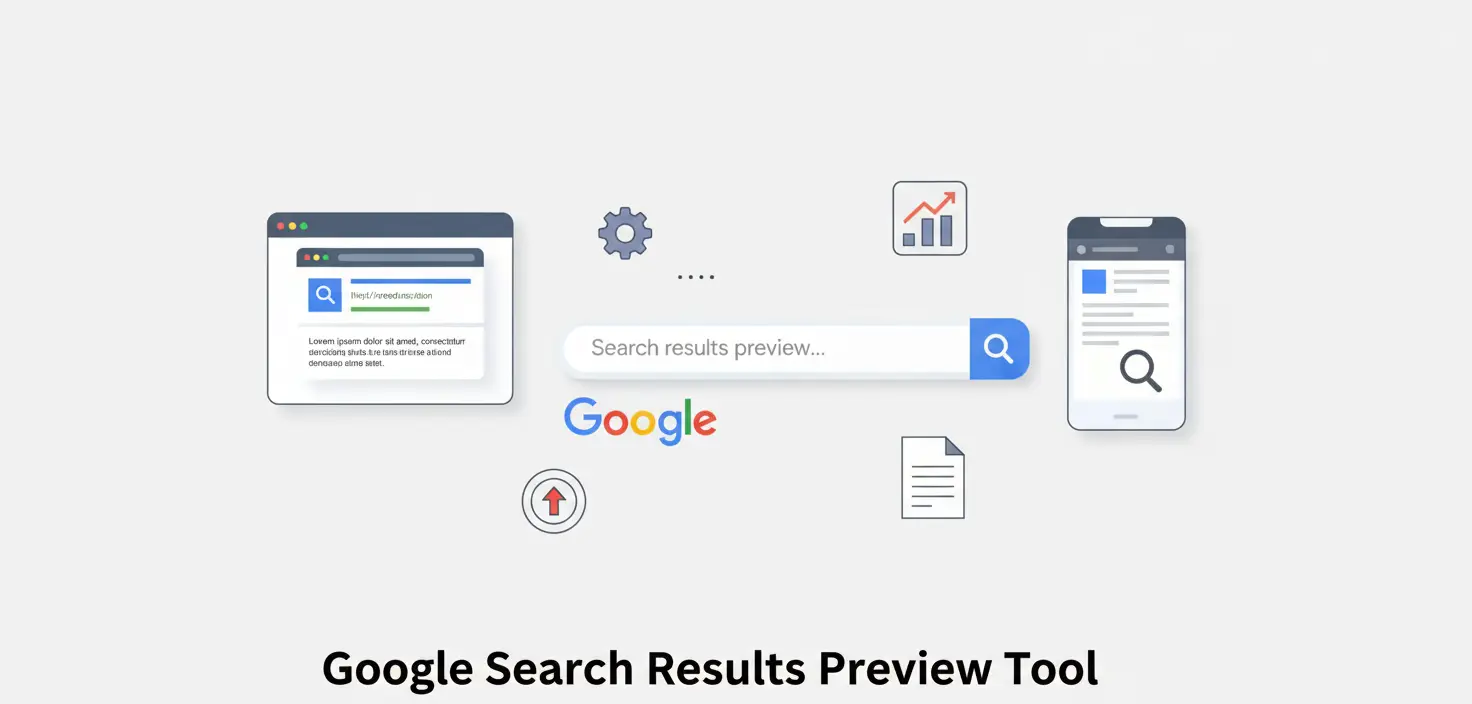
What is this Google Search Results Preview Tool?
Want to see how your web page looks on Google? With this google search preview tool, you can paste your title, description, and URL to check how they will appear in Google's live search results as desktop and mobile snippets.
This free google serp tool measures the pixel width (not just character count), so you know exactly when Google might truncate your meta title or description.
Use this serp preview tool to optimize snippets for a better click-through rate (CTR) by previewing how Google SERP will display your page.
Why Use This Google SERP Tool?
- Check your meta title width in pixels, not just characters, with this google search results preview tool.
- Preview your meta snippets on both desktop & mobile views using our accurate serp preview tool.
- Optimize for higher click-through rates (CTR) by ensuring your title and description fit Google’s display limits.
- Avoid snippet truncation by using this google serp simulator before publishing your page.
- Free and easy to use—paste your URL or meta details and generate previews instantly.
Ideal Title & Description Length for SEO
Google doesn’t cut snippets based on characters – it uses pixel width. That’s why some short titles get truncated while longer ones fit perfectly. This serp preview tool helps you stay within those pixel limits.
- Meta Title: Up to approximately 580px (about 50–60 characters) for Google SERP.
- Meta Description: Up to approximately 990px on desktop and 680px on mobile (about 150–160 characters).
Keeping your meta tags within these pixel ranges helps your page perform better in search results when using any google search preview tool or serp preview tool.
Things to Know About Google Snippets
- Google truncates titles and descriptions based on pixel width, not just character count. Wider letters take more space.
- Snippets may not always appear exactly as written. Google sometimes rewrites titles or descriptions, but staying within safe pixel ranges improves your chances.
- You don’t need different snippets for mobile & desktop, but testing both views with this google serp simulator helps you avoid unexpected cut-offs.
- Learn more from Google’s own documentation – How to Write Meta Descriptions.